Video Converter Android 1.5.9.1
Free Version
Video Converter – Your Ticket to Playing Videos of All Formats
If you want to play video files whose format isn't supported by your device then this video converter is a must-have for you. Video Converter Android is a helpful app which lets you convert your videos from one format to another without having any effect on video quality. It allows you to play videos that aren't compatible with your phone's video player by converting them to the appropriate format. The whole conversion process is completed within seconds and you are able to play any video with ease. It has a user-friendly design and layout which is backed up by a simple user interface. This ensures that even those who aren't familiar with video conversion are able to utilize the features offered by this app without encountering any difficulty.
Video Converter Android has a home screen which displays all the features it has in store for you. You can search your device for any videos that you want to convert in the Browse section. Simply go through the different folders and look for the video that you want to convert. If you aren't able to find the video this way then you can move to the Videos section. In this section, the app is going to scour through the device and find the videos present on it. You can view the details of the videos and find out their file size, format and location. Now, you just need to select the video that is to be converted and then move over to the Convert section.
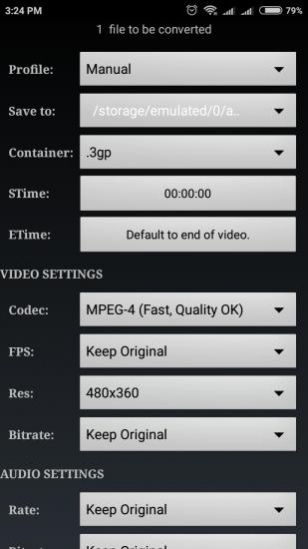
This video converter offers various profiles to you when it comes to video conversion. There is a Default profile which is for extracting a part of the video from a bigger video file. You need to specify the start and end time of the video in this profile and mention the location where you want the extracted video to be stored before clicking the Start button. This will begin the extraction process and deliver the extracted portion of the video to you within seconds. The other profiles on offer include Reduce Size, Keep Quality, Audio Only and Manual. Aside from Manual and Default, all the other profiles can only be used if you have purchased the pro version of the app. However, there is a 3-day trial period available for using the pro version.
Video Converter Android lets you reduce the size of a video by converting it to a lower quality format. There are various options available in this regard. You can find all of them in the Reduce Size profile. Do keep in mind that the converted video won't be of a high quality. If you want to keep the quality of the video intact during conversion then you should opt for the Keep Quality profile instead. It would simply convert the video from one format to the other without affecting its size or video quality. The Manual profile offered by this video converter provides advanced options like video and audio bitrates and resolution.
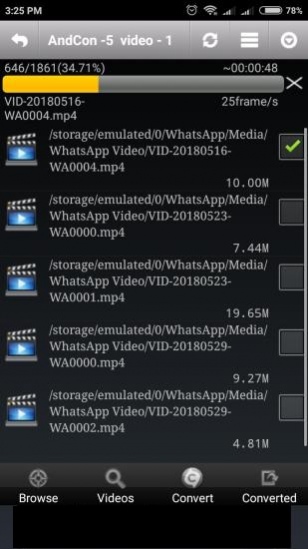
Features
- Simple user interface
- User-friendly design and layout
- Finds videos that are available for conversion
- Converts videos from one format to another
- Allows extraction of audio from a video file
- Option to convert mp4 videos into mp3 format
- Lets you reduce the file size of a video
- Extracts a part of the video from a longer video file
Conclusion
Video Converter Android is an app which is aimed towards people who want to play videos of multiple formats on their phone. It allows them to convert videos from one format into another, reduce the file size of the videos and also to extract the audio out of a video without compromising the sound quality. It is an excellent video converter which can prove to be handy if you want to play incompatible videos on your phone.
Our Recommendations